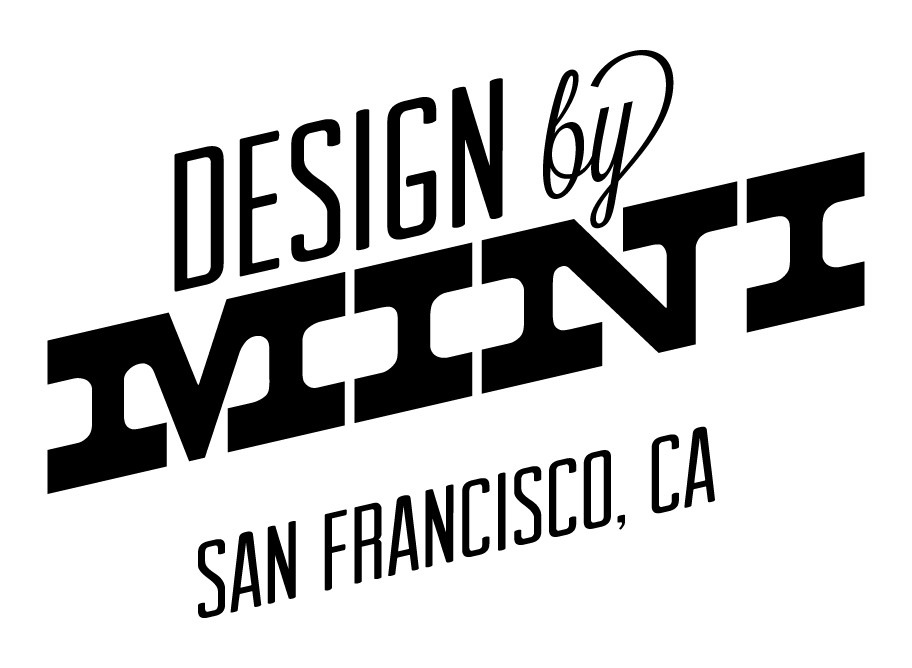ToSelf: AI-Driven Journaling Insights App
My Role: UX Strategy, UX Design
Note: ToSelf is in stealth mode, and robust designs cannot be posted. Please email me for more.
Overview
ToSelf is a private journaling app that uses AI to detect patterns in your writing, helping you gain personal insights from your “notes to self.”
The app allows you to get things off your mind quickly and easily, whether it be a clever idea for work, a rant about the road rage you just had, to hefty entries documenting dramatic sagas you have with your annoying neighbor.
After writing an entry, the app uses NLP technologies (AI) to detect words, topics, sentiments, and emotions in the text. You can modify any AI-generated items that don’t resonate and can add additional markups and thoughts to what you’ve written (similar to what you might do in a paper journal).
Each entry is a Note. Content is organized into Notebooks (folders about a specific subject) and Notes can made into Threads (like replying to an email chain with yourself).
Over time, patterns will begin to appear across your writing. The Analytics section of the app graphs data, and points out correlations between data points. For example, when you write about your neighbor it tends to be negative. When you are upset at work, it’s often because you’re feeling unheard. Your mood has become more positive in the last 2 weeks, which is roughly the time when you increased your time at the gym.
Once you have an insight, you can reflect on it. And when you’re ready, you can turn the insight or reflection into an action-oriented goal. The app will use technology to make adjustments so that your goals are realistic and attainable.
My Design Approach
My goal was to create simple designs. I wanted to reduce the barrier to adoption by using UI patterns that are familiar to most people, leveraging patterns from iOS native apps and social media apps (apps where people write small bite-sized pieces of info)—open the app and start writing.
I created a design system that was clean and would work un-branded in user testing. I wanted to ensure people thought the framework was solid without being swayed by their opinion of any branding. The structure would allow for an easy re-skin of the app when a branding firm was hired, easily changing colors and stylings to adapt to the brand guide.
Roadmap: From Vision to Alpha
I created rough blue sky vision designs, envisioning where the experience could go if we were able to build it one day. I scaled this back into MVP (what would be needed for a consumer launch), and scaled that back even further into Beta and Alpha phases (for internal testing of tech functionality and for usability testing to ensure the general structure felt intuitive).
The phased roadmap allowed us to build in phases based on what we could currently achieve. Many of the designs I created could be used for pitching to investors (either through screenshots or Figma prototypes), showing what we could do if we had more resources.
Note Detail screen, with AI-generalted Keywords, Sentiment, Topics and Emotions; plus user-generated Highlights and Comments.